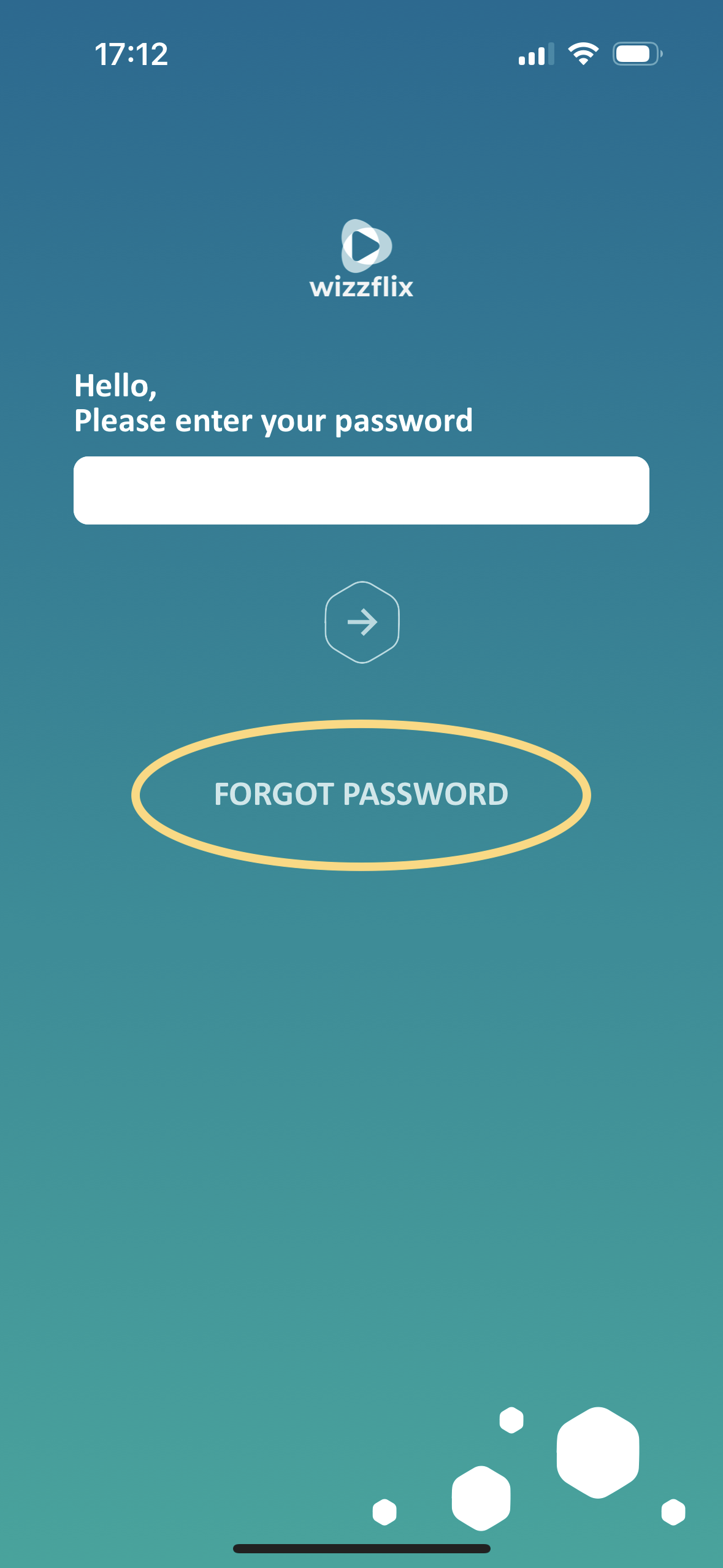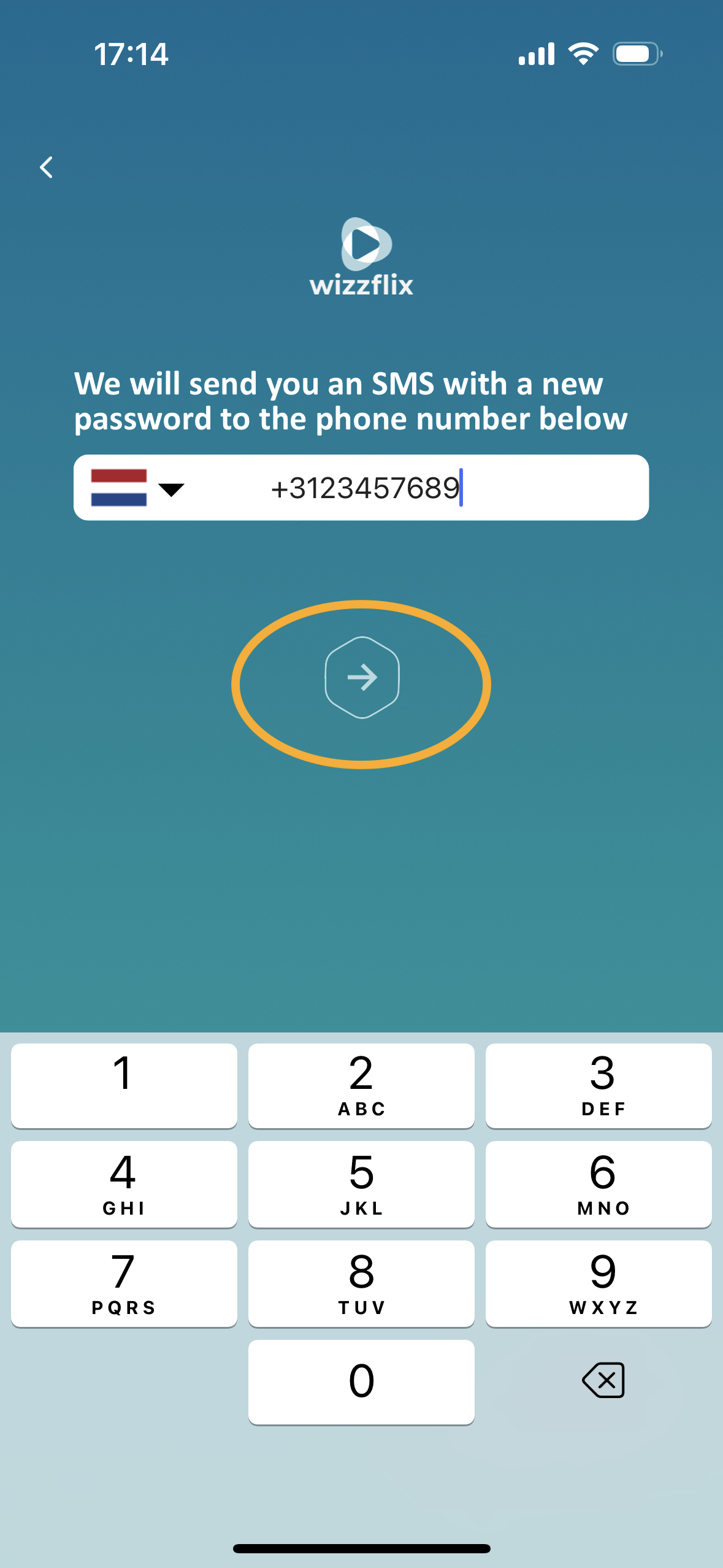Forgot Password
If you are not already logged in, follow these steps:
1. Enter your number or email address on the first screen.
2. Below the password field press "forgot password".
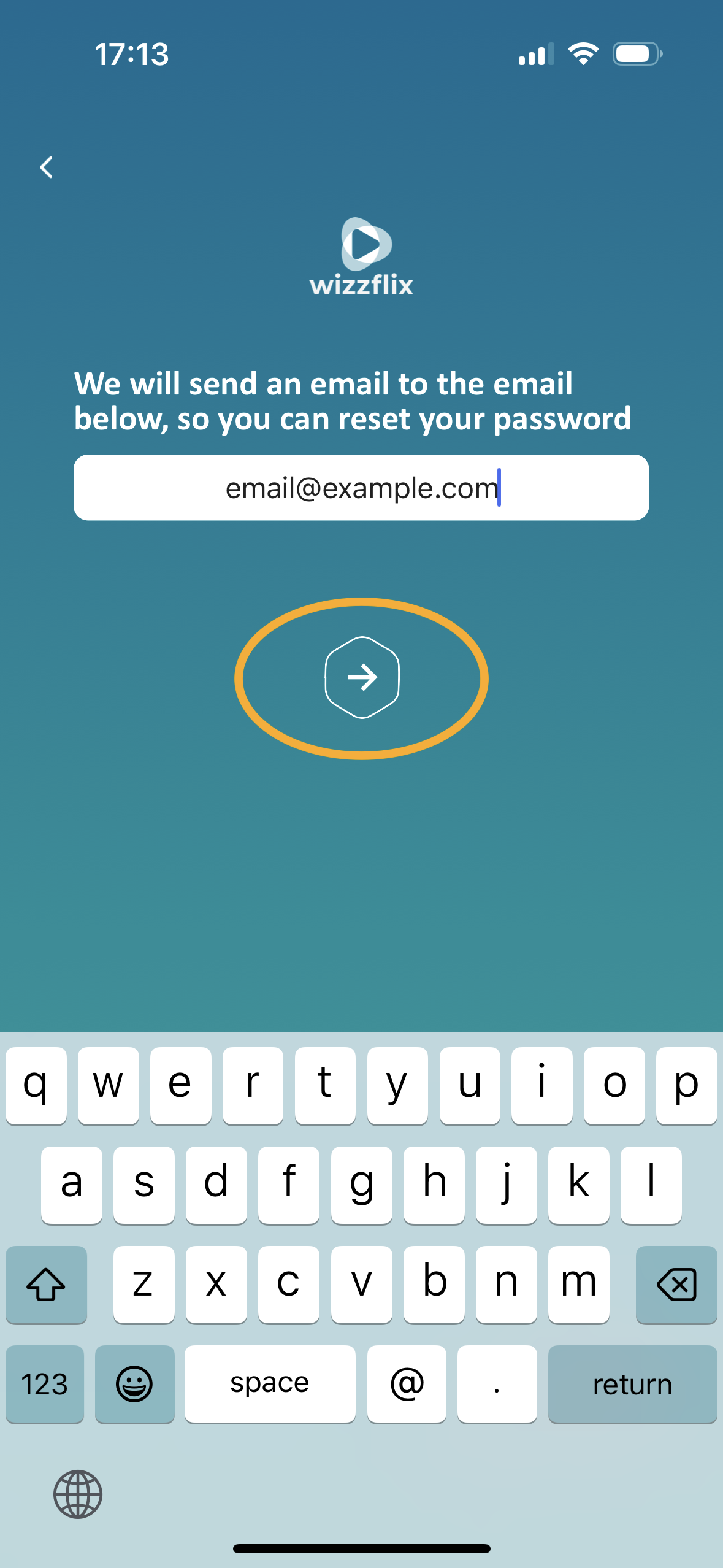
3. Enter your email address or phone number again to confirm.
4. You will receive a new password by email or text message.
If you are logged in, follow these steps:
- Open the menu at the top right.
- Press change password.
- If you remember your password enter it and make up a new one.
- If you don't remember your password press "forgot password".
- Then enter your email address or phone number.