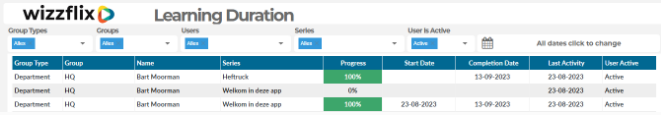Wizzflix Data Dashboard: Learning Duration
The Wizzflix Data Dashboard: Learning Duration is the answer when you want to determine the level of employee engagement. It also provides a comprehensive overview of learning activities within the company.
What exactly does Learning Duration Dashboard display?
• Progression
• Date of series start
• Date of series completion
• Date of last activity in the app
• Active users
✅ Export to possibilites to Excel, Adobe pdf, HTML and visual.
✅ Apply filters to sort the data by specific criteria such as individual employees, teams, time periods, certain training series or modules, and departments or function levels.
If you would like to find out more about exporting the data from this Dashboard here, send an email to [email protected] or get in touch with one of the Wizzflix consultants on 0413-280236.
What does the Learning Duration Dashboard look like?
How do you retrieve the Learning Duration Dashboard?
• Go to console.wizzflix.com
• Log in with mobile phone number
• Go to menu at top right (≡)
• Go to Dashboard
• Click on Team Progress and choose the Learning Duration dashboard