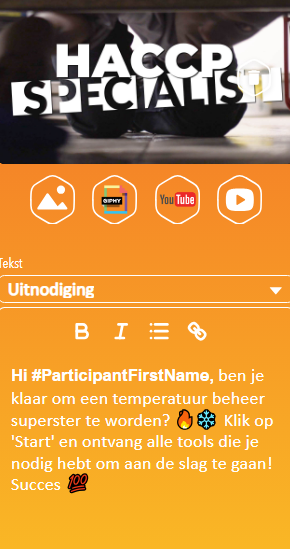How do I add dynamic tags to texts appearing on the timeline?
Nice, you're building a serie!
Did you know that you can incorporate dynamic tags in your invitation texts?
You can add these to each episode within a series. Below is an example of an invitation from a HACCP module.
Name of the user: #ParticipantFirstName
Name of the series: ‘#SeriesName
Name of the episode: ‘#EpisodeName’
Example invitation text:
Welcome to the app #ParticipantFirstName, 💪 Start fast to ‘#SeriesName’ achieved and achieve badges and earn the accompanying certificate. Good luck 💯
Example of a continue text:
Hi #ParticipantFirstName, we believe in you 🤩 Quickly continue learning in ‘#EpisodeName’.
Get started with this and instantly make the series very personal for your colleague. Good luck!